This function simply creates a text file containing the information obtained from the Run Diagnostics function. When you click the Create Report button, a window will pop up asking you to fill out your company information. Simply fill this out and the resulting report can be saved or sent to service@solinst.com for troubleshooting. If creating a report for an LTC Levelogger, the LTC Calibration History Report will be included.
Note:
The 'Email Report' option automatically creates a report and attaches it to an email to send to Solinst—all in one step.
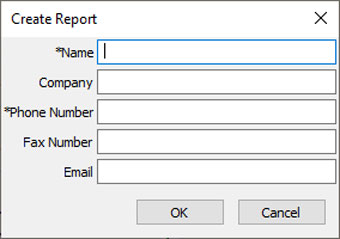
Figure 11-4 Customer Info Input Window
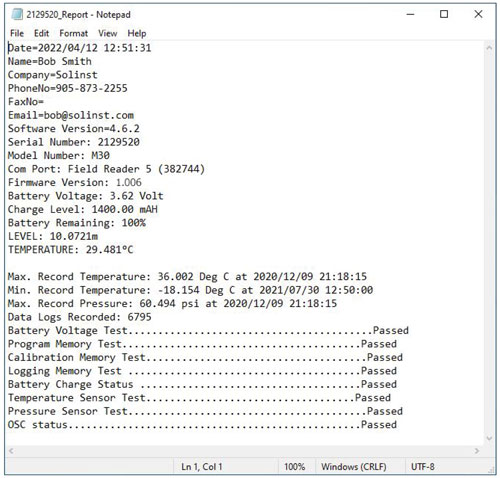
Figure 11-5 Report Example




