- Download the latest version of the WLTS PC Software Utility from: https://downloads.solinst.com/ and install the software on your PC. You will require Windows 10 or 11 to run the program.
- Connect the USB-A Programming Cable to the Water Level Temperature Sensor. To connect to the Sensor, line up the pin and socket. Gently push the connections together and twist slightly until you feel/hear a small click when the properly aligned connection is made. Only tighten the coupling while holding the cable still. Tighten the coupling until it seats.
- Plug the USB-A Programming Cable into your computer.
Note:
The Firmware Upgrade Utility will also be downloaded with the WLTS Utility. See the Water Level Temperature Sensor User Guide for firmware update instructions.
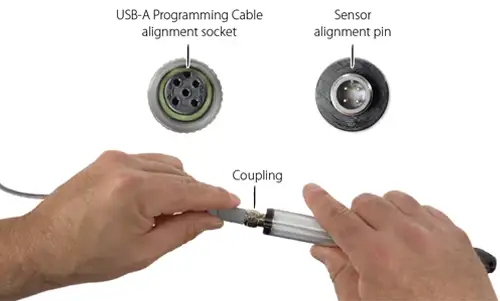
Connecting 301 Water Level Temperature Sensor to USB-A Programming Cable
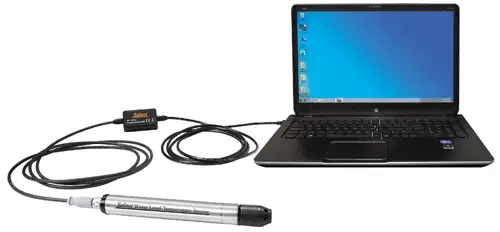
301 Water Level Temperature Sensor Connected to a PC Using the USB-A Programming Cable
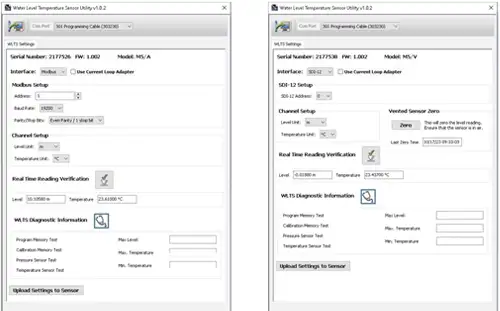
Water Level Temperature Sensor WLTS PC Software Utility - MODBUS and SDI-12


